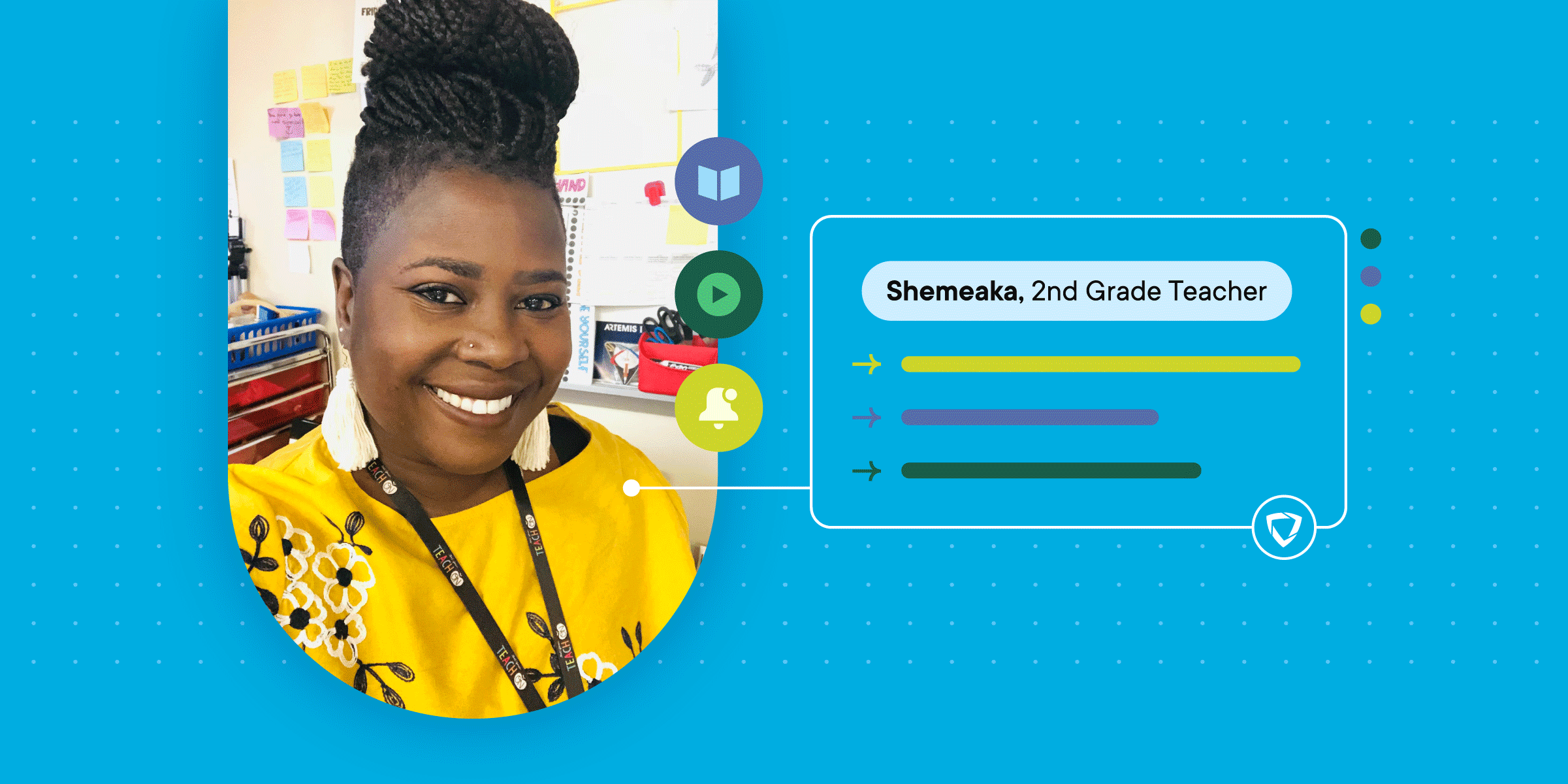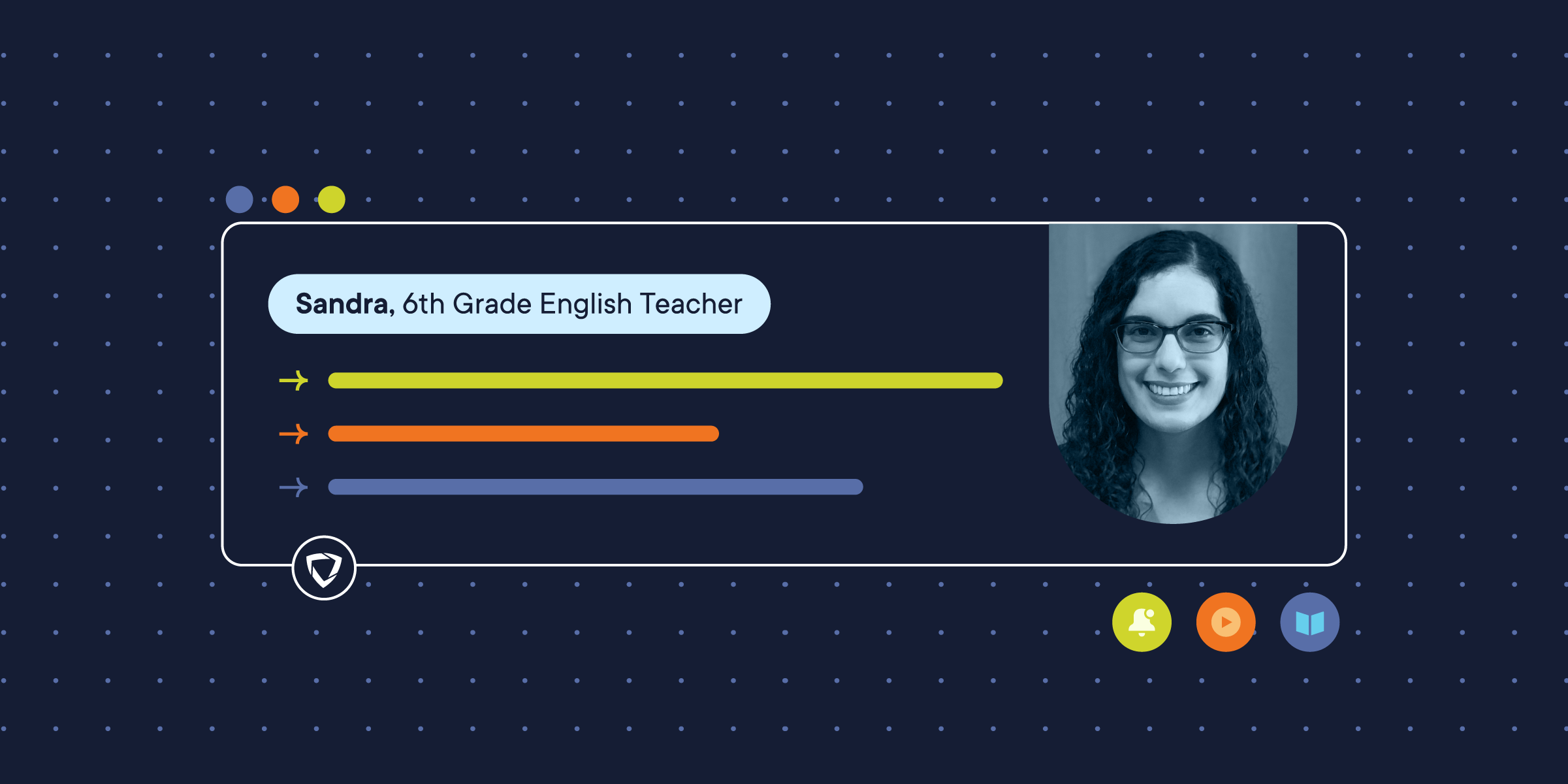Chromebooks offer more to schools and students than access to online resources. They help engage students with interactive lessons and prepare them for an increasingly digital workforce. Given the combination of high performance, low cost and the development of custom web applications, it should not be a surprise that Chromebooks are quickly becoming the device of choice for school districts across North America.
In today’s age, computer literacy is an integral component of any student’s learning plan. By providing students with access to the greatest learning tool ever invented--the Internet--they gain unprecedented access to resources and information. As Chromebooks surpass iPads and other devices as schools’ choice for 1:1 programs, the applications and platforms available for Chromebooks further augment their contribution to personalized learning.
The Evolution of Classroom Technology
Chalkboard (1890)

Projector (1925)

Calculator (1970)

Chromebook (2015)

Computers and devices do more, however, than provide students with a platform and resources with which to learn.They also help engage students, prepare them for careers (which is particularly important as Science, Technology, Engineering and Math fields continue to increase in demand) and close achievement gaps. Here are seven reasons why Chromebooks are the choice to prepare K-12 students for success in an increasingly digital workforce.
#1: Chromebooks Save Money
Chromebooks have been shown to significantly reduce the amount of time IT Administrators spend managing devices. A recent Forbes article that lists the reasons educators are choosing Chromebooks over iPads, Netbooks, and PCs, says that:
Compared to traditional notebooks, Chromebooks are also far easier to deploy, manage and support. The net result is budget savings that continue long past the initial setup phase.


#2: Simplified Chromebook Hardware Translates to Greater Performance
While in many ways Chromebooks appear and act like a traditional notebook, they have significant advantages over the traditional notebook. Like the zero clients used in enterprise environments, Chromebooks trade away large hard drives in favor of the centralized or cloud storage of user data. This approach combined with a lightweight operating system allows for speedy boot times, super fast web browsing, immediate installation of updates and automated file backup. The Chromebooks lightweight hardware also delivers better battery life and enhanced virus protection both on device and in the cloud.
#3: Chromebooks Help With Career Preparation
Global demand for computer engineers, system administrators, technology coordinators, data scientists, and other STEM (Science, Technology, Education and Mathematics) professions continues to rise. Bottlenecks caused by the lack of technically proficient workers are stifling innovation in both the public and private sector. A study by Stanford University shows that computers in classrooms help students “develop the higher-order skills of critical thinking, analysis, and scientific inquiry through active engagement participation, frequent interaction, and connection to real-world contexts.” This allows educators to instill effective work habits early on in a student's academic career.
#4: Chromebooks Help Close the Achievement Gap
The Stanford Center for Opportunity Policy in Education found that technology, when implemented properly, can also close the achievement gap between students classified as “high-performing” and “at-risk.” Up to 20% of low-income households in the United States do not have Internet access, and before the 1:1 initiative in schools, these same households would also not be able to afford a device for their student to learn on. Therefore, by selecting cost-effective IT infrastructure such as the Chromebook, students gain the ability to access resources in a manner suited to their learning style.
The Stanford University study also found that “one of the benefits of well-designed interactive programs is that they can allow students to see and explore concepts from different angles using a variety of representations.” In this way by using online word processing, spreadsheets, databases, webpage production, and presentation software, teachers can take students who were failing 9th grade and help them outperform students in high-track AP classes. Computers in classrooms create an interaction between students and course material that accommodate different learning styles in ways that traditional curriculum cannot.
#5: Chromebooks Keep Students Engaged
Technology in schools has been shown to engage students, not distract them as some educators had initially feared.

Chromebooks allow students to engage with other peers both near and far, within the classroom and with classrooms on the other side of the world.
There are educational tools and applications designed specifically for the Chromebook. Even popular games like MineCraft have been applied for educational benefit. Helping students hone important skills and knowledge in ways that pull from their interests makes lessons more engaging and memorable.
#6: Chromebooks Help Teachers Gain Insight into Student Behavior
Given the rapid expansion of technology in the past 10-20 years, there are so many different ways that adults and students access information, share information and communicate. While the Internet and online communications in general offer a tremendous opportunity for learning, there is a darker side to these communications. Students are at risk of being exposed to inappropriate content, predators and can even be cyber bullied by peers cloaked in the anonymity of the web.
By instituting a standard 1:1 device policy, educators and parents can gain valuable insight into their students internet behaviors while proactively blocking potentially dangerous content. Tools like GoGuardian can block sexual or otherwise inappropriate content while opening up a new-world to educators with the data collected from their students.
#7: Chromebooks Are Green!
Bringing Chromebooks into the classroom, schools can dramatically reduce paper needs. Teachers can manage tests, textbooks requirements, homework assignments, projects, and student reporting online. Since the average school goes through 74 trees worth of paper per year, the wave of school districts investing in 1:1 Chromebook rollouts will have a considerable impact on the environment. In turn, this will lead to a reduction in the need for printer ink, hard-copy books, and teaching materials as well.